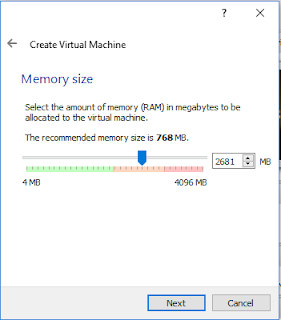Virtual Box is cross platform visualization application, it installs on you personal computer, where you running your current operating system. Virtual Box extends capabilities of your current existing system, so it can run multiple operating system simultaneously on virtual machine,
Here is link to download
 then you can see such icon in download section .
then you can see such icon in download section .
By clicking this icon you can start install of virtual box. and follow next step all the way.
After clicking next , button and completing installation step. you can open virtual box.
Now you can click on new button and you can name the system and select operating system for your virtual machine.
This process will let you create a virtual machine of your desired Operating system and environment, then click next for other step.
After creating virtual machine you need to allocate certain memory to it,
In this step you need to create virtual hard disk for your environment. After create click on expert mode option so you can select fixed size, rather then dynamic.
Click on create, so virtual box will start to create virtual hard disk. and you can see virtual box xyz icon on virtual machine in next image .
Here is link to download
 then you can see such icon in download section .
then you can see such icon in download section .By clicking this icon you can start install of virtual box. and follow next step all the way.
After clicking next , button and completing installation step. you can open virtual box.
Now you can click on new button and you can name the system and select operating system for your virtual machine.
This process will let you create a virtual machine of your desired Operating system and environment, then click next for other step.
After creating virtual machine you need to allocate certain memory to it,
In this step you need to create virtual hard disk for your environment. After create click on expert mode option so you can select fixed size, rather then dynamic.
Click on create, so virtual box will start to create virtual hard disk. and you can see virtual box xyz icon on virtual machine in next image .