How to add new repository to GitHub
- Step 1 open Github and the login with you username and password https://github.com/ click this web site. then you will see following home page
- Step 2 Click on create repository as highlighted in above image, now you will be directed towards new page.
- Step 3 Give name to you repository and select the access modifier (private or public) and then click on ADD button gitignore and ADD button License to select it then click on create repository.
- Finally repository will be created and you will see following page


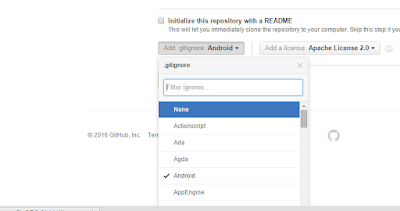

No comments:
Post a Comment